You have a brand, and like many other brands you are on Twitter. You may be using and reporting on some sort of Twitter analytics for a few $’s a month? But do you look at your Twitter for positive / negative brand messages?
Your clients or customers can either tweet positively, negatively or some tweets that are statements with no intent but sharing. And you can find (for FREE) positive and negative emotions users have share about your brand on Twitter.
Twitter Advanced Search
This is a powerful, but a little bit time consuming tool to use. It is in-built in Twitter and available for FREE. You can use Twitter Advanced Search to find the exact words / phrases used or even hashtags and chose the language as well, if you are a multilingual / multinational brand.
“You can use Twitter advanced search to find positive and negative messages shared by users on Twitter.” Tweet This. It is basic, yes, but by simply making use of the icon 🙁 and analysing the language it can show up the tweets you need to look at right away – because negativity spreads!
p.s. Not to mention you can use the same tool to analyse your competitors and use it to capture a few leads and new customers.
BONUS TIP
Here’s a small bonus tip for you. When you reply to a user , if you begin by using the twitter handle then only that person sees the tweet, your users won’t see it in their timeline.
For e.g. when I reply to the below tweet by Career Geek
What is BYOD and its growing influence on businesses http://t.co/OBWioPAmqM via @freeman_faiz #BYOD
— Career Geek (@Career_Geek) September 19, 2014
I can reply by clicking on the reply button and it shows up the twitter handle by default at the start.
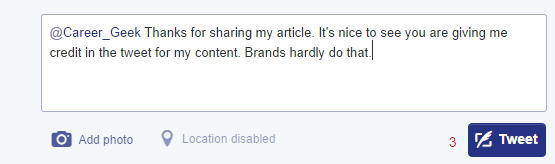
This will only show up in Career_Geek timeline and my followers won’t see this appear in their timeline. In some cases you want this. And twitter argues that a conversation between people doesn’t necessarily have to be broadcast to every one. However, if you are a brand and want to showcase your conversations then use the reply function carefully. Tweet This. Simply add something before the twitter handle and it will be visible to all. Like this.
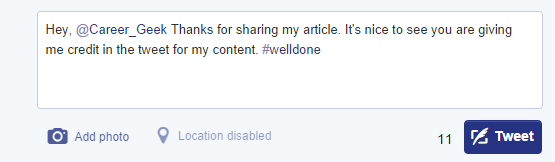
And that’s it for this post. I only recently came to know of these and thought it was worth sharing. If you know of any other tips or tricks do comment below please.

