Are you looking forward to create a personal website or blog? In this case, you would most likely want to use WordPress, which is web software ready to help you create an amazing personal website or blog. There are over 60 million people using this software for their websites or blogs, as it offers thousands of useful and amazing plugins and themes to choose from. However, in order to be able to use this to create a personal website or blog, you need to know the main steps that need to be followed in order to make things right.
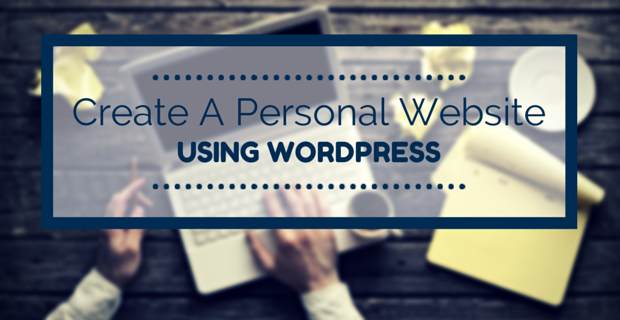
p.s. to build a free blog using WordPress.com blogging platform, see this.
Step 1. Registering a domain name
The first step you need to make is find and register a domain name. You need to choose a good domain name. Although it is difficult to find a good domain name, it is very important. Here are some things to consider in order to help you choose the right domain name for your website or blog:
- Make it short enough
- Choose one that is easy to remember
- Avoid choosing names that contain Trademark words
- Make it catchy
- Check it for availability – there are various domain name websites where you can check whether your desired name is still available
After you have chosen your desired domain name and you know it is available, you need to place it somewhere, which means you need to choose your website hosting. You can find websites which offer website hosting for cheaper fees or for more expensive fees, so choose the one that you consider most appropriate for your desire.
Step 2. Installing WordPress (from WordPress.org – it’s FREE)
After you end the step with domain name and hosting, you need to go on and install WordPress, which you can do either automatically, using the hosting provided script (most hosts offer one click installation for WordPress), or manually. If you wish to install it manually, here is what you need to do:
- Create a MySql database, for which you will need to choose a username and password
- Get the WordPress Software from WordPress.org
- Unzip the files in your desired location of your hard disk
- Use FTP to upload all the files to the www or public html folder of your hosting account
- Go to your domain name URL and start the install process, for which you will need the username and password you created in the MySql database
- Login to your new website
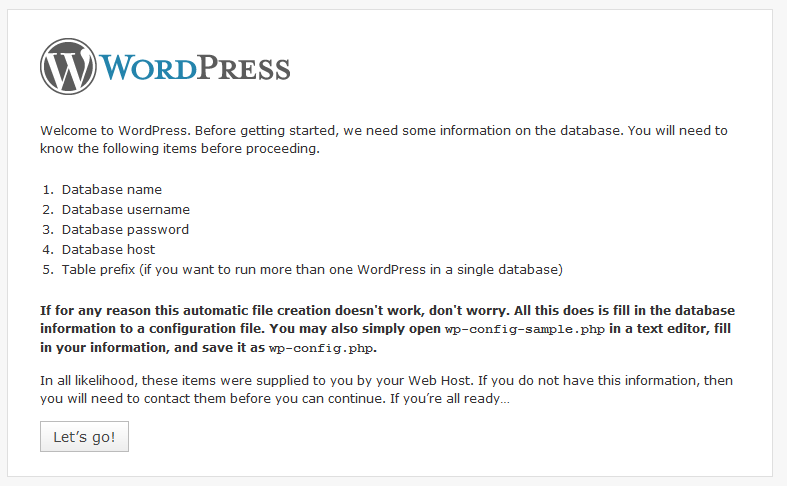
Image Source: http://wpsitebuilding.com/wordpress-installation
Step 3. Configuring Your Site’s Basic Information in WordPress
After you finish the installation, you need to configure some settings. Here are some of the main settings you would need to configure:
- Your website’s Tag Line
- Your User Profile
- About Page
- Upload an Image
- Replace or remove the default sidebar widgets
- Categories
After you finish configuring everything you want, you need to go to the Frontend to check whether everything works properly.
Step 4. Buying a theme (design) or designing your website for FREE
In order to create a personal website or blog stand out from the rest, you need to use a theme. You can find thousands of free themes to download and use from the WordPress.org theme site, as well as you can also find some amazing themes to buy on various other websites. Additionally to being able to use already existing themes, you can also create your own theme. You have the opportunity to design the themes as simple or complex as you desire, using the WordPress API.

Step 5. Install plugins that will help you
Plugins are also an important part when creating a website or blog with WordPress.org CMS. They are extensions that can help you optimize your website and overcome certain limitations of your blog. There are a large variety of plugins that you can use together with WordPress and they allow you to add certain features to your website or blog, such as:
- Calendars
- Search engine optimization
- Forums
- Forms
- Spam protection
- Sitemaps
- Social media widgets
Step 6. BONUS – Use social media to get visitors to your site
You probably know that social media is a very important tool in increasing the views of a website or blog. For this, you need to integrate social media in your website or blog and this is easy to do in WordPress, as it allows you to integrate the desired social media plan. You can include social media like and share buttons in your website or blog, so that your visitors can easily find you on sites such as Facebook, Twitter, YouTube or LinkedIn.
That’s all folks.
Creating your personal website or blog with WordPress.org CMS is easy, as long as you follow a few required steps. If you do so, you can shortly enjoy a wonderful website or blog, personalized on your preferences and needs.

