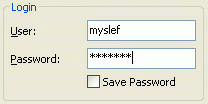We reported in a previous article about 6.5 M LinkedIn passwords having been stolen. A day later, and we start seeing the first damage. These quick tips will help you review your LinkedIn profile.
We reported in a previous article about 6.5 M LinkedIn passwords having been stolen. A day later, and we start seeing the first damage. These quick tips will help you review your LinkedIn profile.
1. Check If Your LinkedIn Password Is In The Wrong Hands
You can now check if your LinkedIn password has been compromised or not. The tool created by Lastpass will ask you for your LinkedIn password and computes its SHA -1 hash and sends the result to LastPass.com to search the list of 6.5 million leaked password hashes. A hash is a mathematical function that is simple to perform in one direction, but very difficult to reverse. Meaning, the tool will convert your password into a series of characters in such a way that it will be very difficult to re-construct your original password. You can use it here.
2. Change Your LinkedIn Password
It is generally good practice to constantly keep changing your passwords on any website, but since LinkedIn has been compromised in part, it is strongly recommended to change your LinkedIn passwords.
You can change your LinkedIn password by following the following steps:
a. Go to your Settings page available under your name once you login.
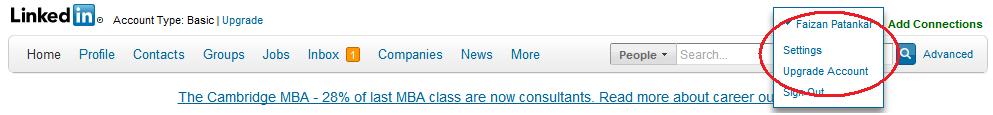
b. Once you click on Settings, you will be asked to enter your username and password (old)
NOTE: This might not be required if you are already logged in at that session.
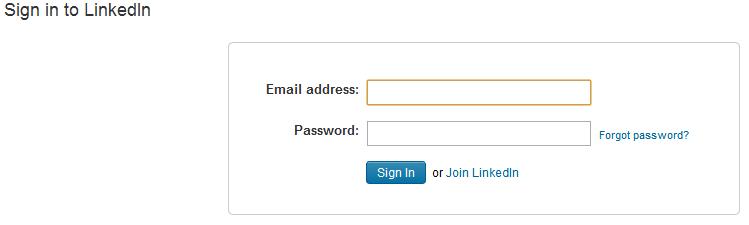
c. Once you log-in, you will be redirected to the ‘back-end’ of your profile.
On the page click on Account and then Change Password
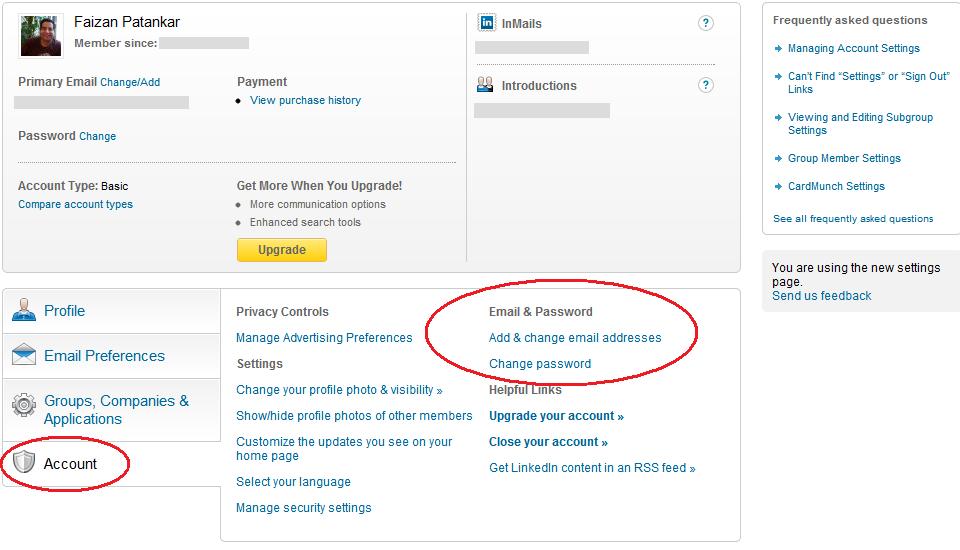
That’s it, in 3 simple steps you can change your password. It hardly takes 30 seconds, PLEASE SECURE YOUR LINKEDIN PASSWORD if you can now!
[ALSO READ: How and What Happened in LinkedIn Password Steal?]
If this post has been helpful, please use the sharing buttons below. If your password has been compromised, we would like to hear from you.